Getting Started
Logging In
- Navigate to https://cms.cws.net/ in a web browser
- Input your Email Address & Password
Resetting your password: Please contact us by emailing support@cws.net or calling 507.289.2229
Users
Add a New User
New users need to be added by a CWS Team member. Please contact us by emailing support@cws.net or calling 507.289.2229
Edit User Preferences / Update Password
- Click on “Preferences” in the top navigation
- Update desired field(s)
- Update Password:
- Type new Password
- Retype password in “Confirm Password” field
- Click “Update Administrator”
Pages
Icons in Page View
See Button Descriptions page to have a better description on each of the buttons.
| Levels Column: | |
 |
Navigate to subpage(s) |
| Versions: | |
 |
Most current version of the pages before you “Made Content Live” |
 |
Second most current version of the pages before you “Made Content Live” |
 |
Third most current version of the pages before you “Made Content Live” |
| Edit Page: | |
 |
Edit properties of a page including: Page Title, Meta Title Tag, Meta Description Tag, Allow Sub Pages, Is Home Page, Display in Navigation |
 |
Page - Edit the content on the page including: text, images, flash elements, lists, tables, links... |
 |
Inline Editor - If you do not use the normal editor, you will use the inline editor to make all text, image, and link changes |
 |
Side Column Content Ordering - Change the order of how the side column content appears on your website |
 |
Duplicate Page - This will duplicate the page and all the content on that page |
 |
Edit password protection |
| Status: | |
 |
Temporarily hide a page |
 |
Delete page |
If you would like to learn how to add a page or a sub page, check out these documents: Add a new page and Adding a sub page to an existing page.
Navigation
If you want to change the navigation, just rearrange the pages in the CMS by clicking and dragging the pages and they will rearrange on your site.
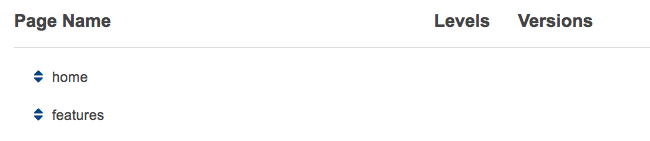
Side Column Content
Icons in Side Column View
You can Edit the content that is located on the side of your website.
 |
Edit properties including: Title, Pages the side column content is assigned to. |
 |
Edit the content including: text, images, flash elements, lists, tables, links... |
 |
Deactivate snippet |