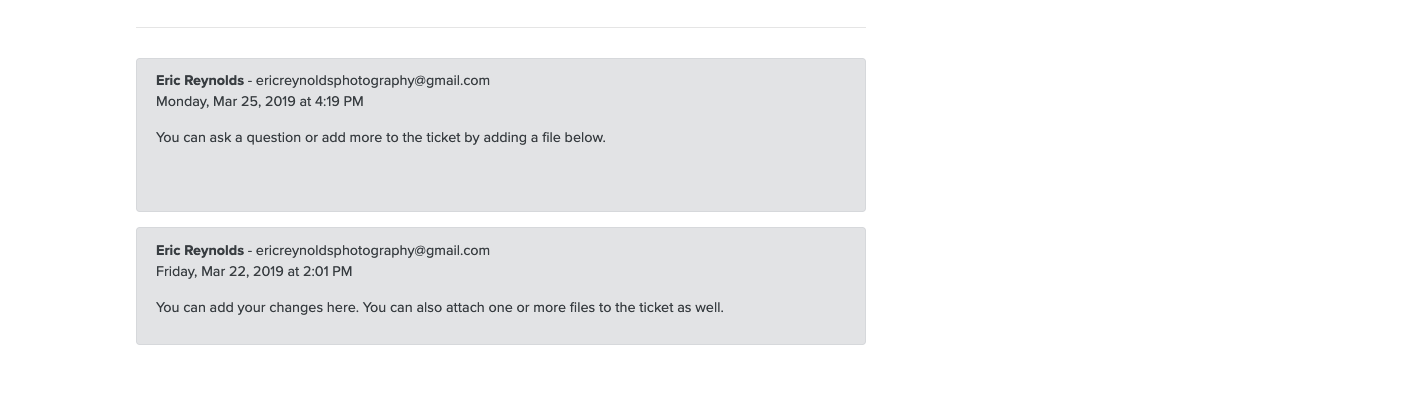Replying to a ticket
Replying to a ticket
If you need to reply to a ticket or someone has commented on the ticket, log into the support portal and click on the ticket title that you want to comment on.
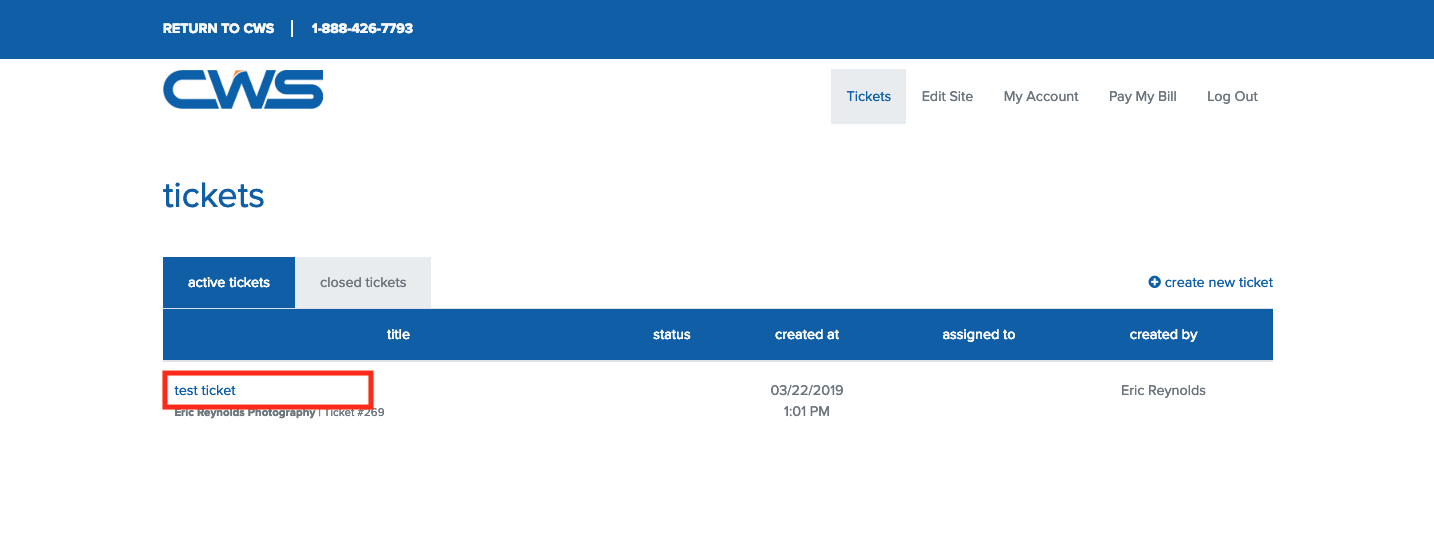
Here you can add the comment in the text box if there are any additional changes that need to be completed.
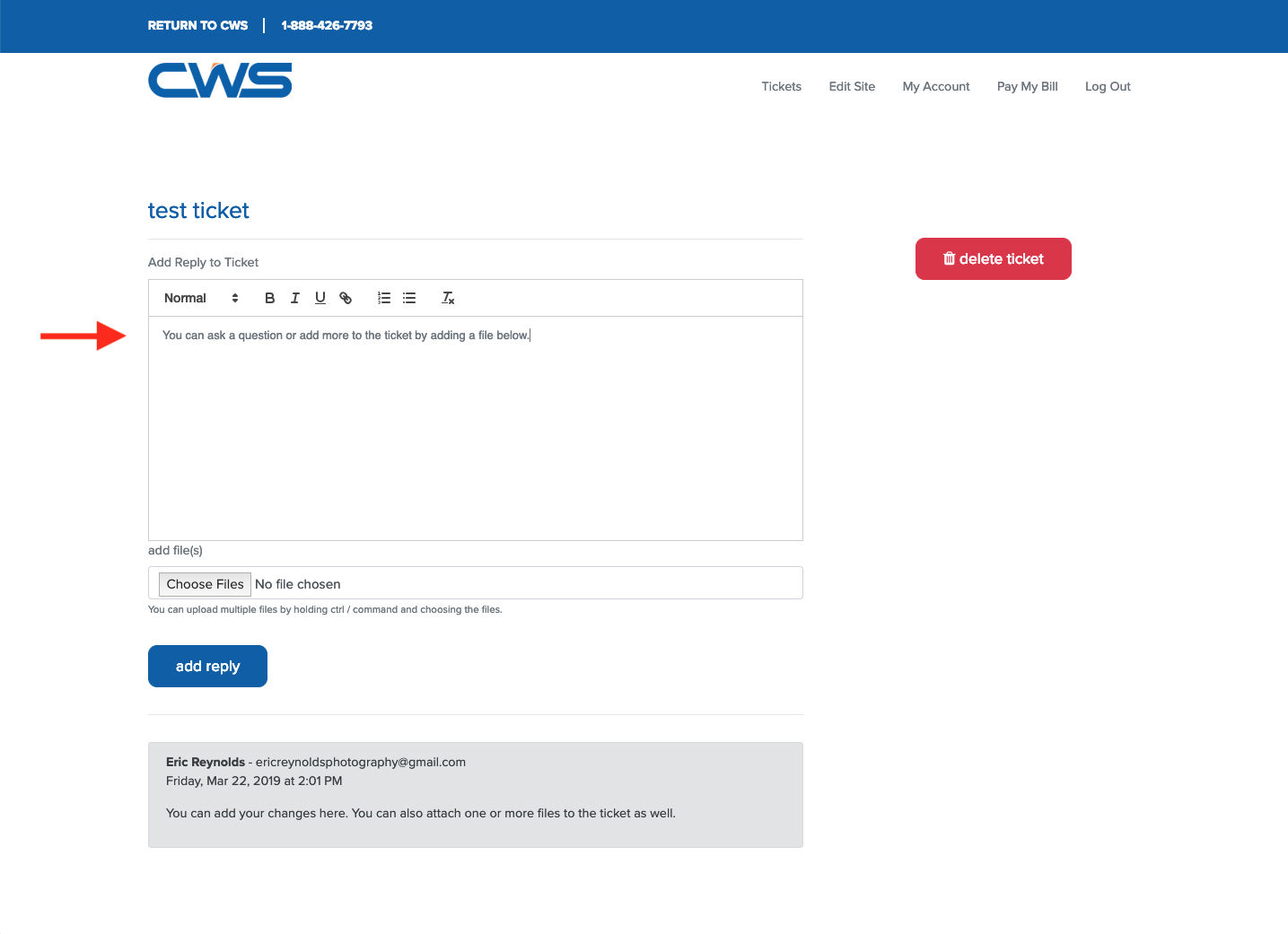
You can also add a new file if necessary
.png)
Once you have added everything you need to comment on, click the "add reply" button and it will add the comment below.
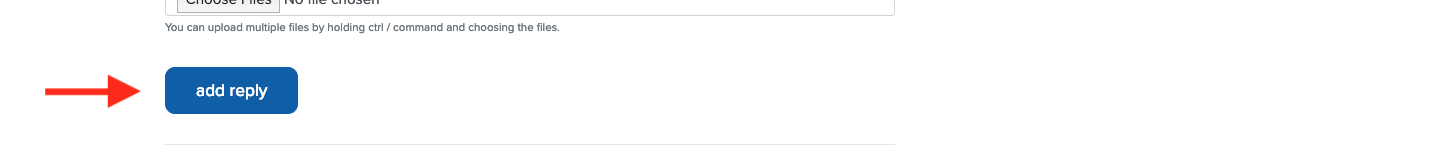
Below the text box, you will see the orginal ticket text and any additional comments. The comment at the bottom is the latest addition.