Download Subscriber Emails
Here is where you will be shown how to download a list of all the subscribers from Rapidnewsletter.
1) Go to my.rapidnewsletter.com and login to your account. When you have logged in, click on Manage Subcribers in the main navigation.
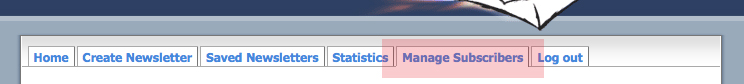
2) Once the page loads that shows all of the subscribers, towards the bottom of the page and click on the blue link that says Download Subscribers by List Groups
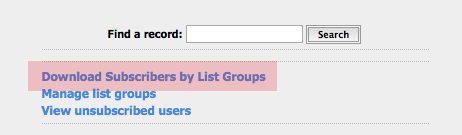
4) Hit save to download a CSV file of all the emails. That's it! You have all of your subscribers.