Deleting eMails from Mailbox
1) In a web browser, go to mailbox.cws.net & log-in with your eMail as a Username address & your eMail password.
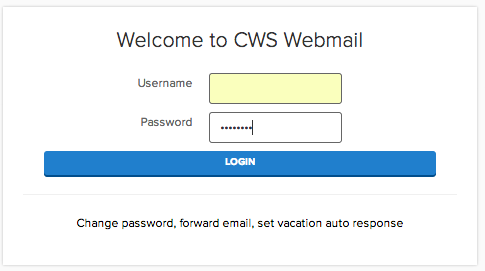
2) Select the eMail messages that you no longer need by clicking on them.
Note: You can multi-select by holding down the ‘shift’ key & clicking.
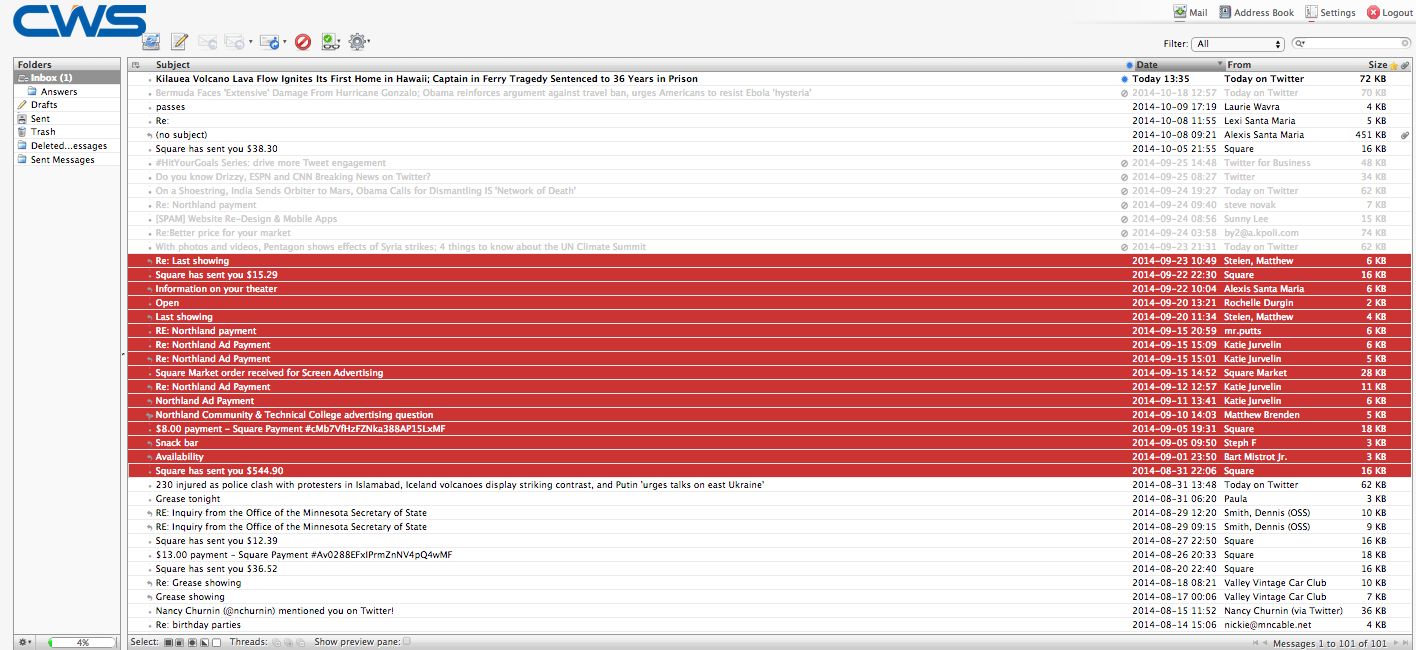
3) Once eMails are selected, hit the delete button at the top of the window.

4) Go to your ‘Trash’ folder & delete any eMails in there.
5) You are done!