Reordering the Navigation
When you want to reorder the main navigation on your site, all you have to do is go to the main page in the CMS and click on the blue up and down arrows on the left and drag the page to where you want it to be in the navigation.
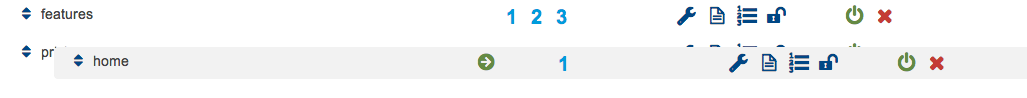
By rearraging the order of the pages in the CMS you change them on the website as well.