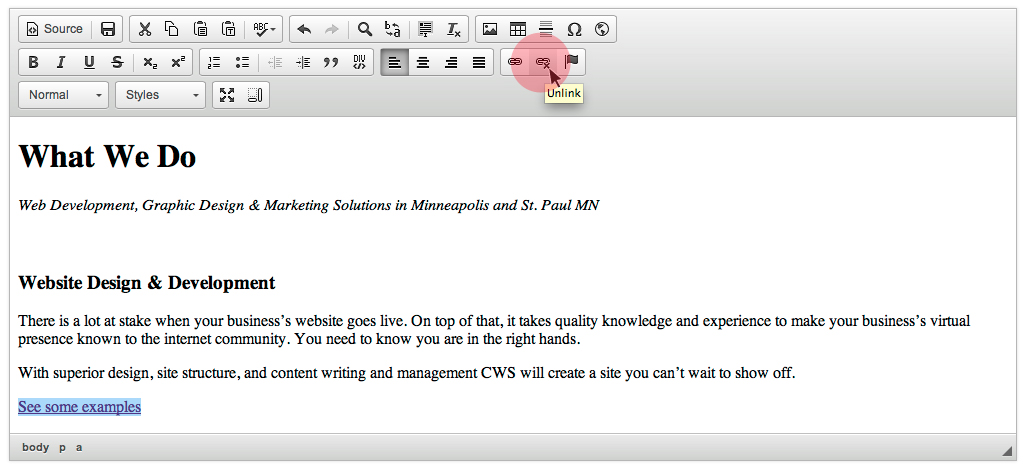Removing an Existing Link
If you have text that already links somewhere and you would like to change where it goes or get rid of the link all together, below will explain what to do. If you want to learn how to create a link reference this document: Creating URL and Email Links
- Highlight the text that has the link that you want to change or remove.
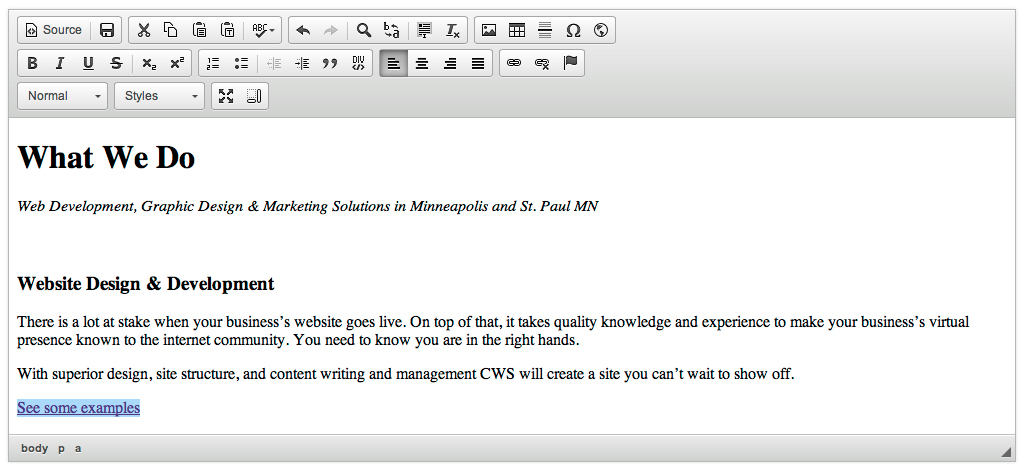
- Just click on the Unlink
 button on the right side of the tool box and you are done! Remember to save your changes.
button on the right side of the tool box and you are done! Remember to save your changes.