Managing Snippets
Snippets are pieces of reusable code and content that can be used in multiple places on the site. You can update a snippet once and it automatically updates wherever it’s placed throughout the site.
To manage your snippets, hover over “Administrator” in the main navigation and select “Snippets” from the dropdown menu.
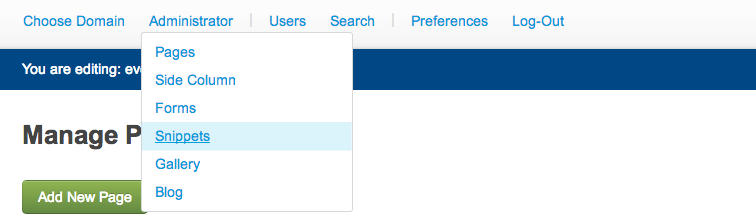
To apply a snippet on a page, copy the snippet code (Ex: ) and paste it into the side-column or page.

To edit a snippet click the paper icon associated with that snippet. You can update the name, snippet type, and content of the snippet. After you have made your updates, then click the green “Update Snippet” button on the bottom of the page.
To make a snippet inactive, click the red “power” button. Click the green “power” button to reactivate the side column.
