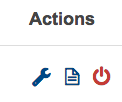Managing Side Columns
Here you will learn where to create a new side column or edit a current one. To manage your side columns, hover over “Administrator” in the main navigation and select “Side Column” from the dropdown menu.
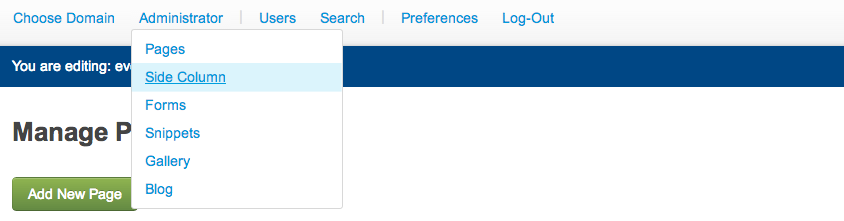
Click the green “Add New Side Column Box” to create a new side column.

Click the blue gear icon to edit the page name and assign the side column to pages of the site. Click the paper icon to edit the content of the side column. When you have the content the way you want it, click the save button “disk” icon.
To make a side column inactive, click the red “power” button on the right. Click the green “power” button to reactivate the side column.